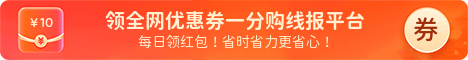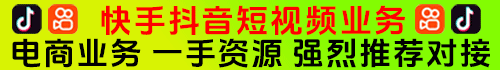教程介绍
在Windows10上玩火炬之光2的小伙伴非常的多,在游戏出现问题的时候就需要进入它的存档进行补救,但是存档位置在哪呢?下面就给你们带来了Windows10火炬之光2存档位置。
查看方法
1、win10存档位置
C:\Documents and Settings\Administrator\My Documents\My Games\Runic Games\Torchlight 2\save
这是下载的存档目录,里面的Administrator就是你自己修改的名称。
2、win7存档位置
C:\Users\你的名字\Documents\My Games\Runic Games\Torchlight 2\save
ID就是指你自己起的名称。
3、xp存档位置
Documents\My Games\Runic Games\Torchlight 2\save

以上本篇文章的全部内容了,感兴趣的小伙伴可以看看,更多精彩内容关注腾轩网www.tengxuanw.com